Noise Synth

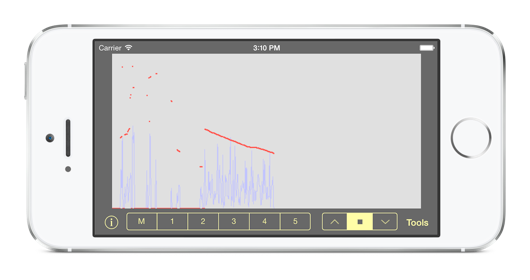
Amazing Noise Synthesizer using FFT technology!
‘Noise Synth’ is an interactive sound application for iOS developed by Mamoru Ichikawa. This application generates sounds from random noise by Fast Fourier Transform (FFT) technology. ‘Noise Synth’ supports 3 types of noise source (white, pink and red noise), 44.1kHz sampling rate, 48Hz frequency resolution and 512 band frequency filter.
By touching the filter graph everyone can generate various sounds easily and intuitively from noise like painting a picture. The filter graph values can be increased or decreased automatically, and additionally by tilting the iPhone/iPad everyone can shift or rotate the filter value and frequency through the internal accelerometer sensor. Such an operation enables inexperienced sound generation from noise like a new music synthesizer.
‘Noise Synth’ is basically free. By purchasing an add-on, functions of 5 memory for filter graph value and 8 filter programs are made available.

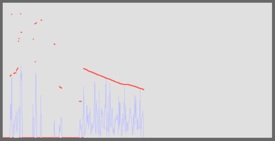



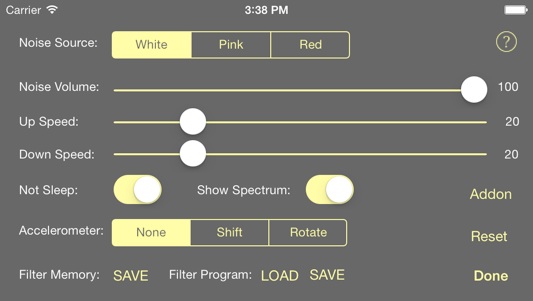
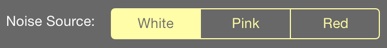





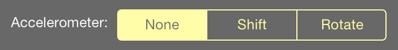
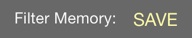




Basic operation of ‘Noise Synth’ is described below.
1. Filter Graph
By touching the filter graph, you can set 512 band filter in FFT frequency domain. Case of 3.5 inch iPhone, only first 480 filter graph is visible. Advanced operation using accelerometer sensor is described on the help menu of ‘Tools’.
11. Done
Touching ‘Done’ button closes ‘Tools’ panel.
2. Filter Memory Button
By touching this button you can recall the memorized filter graph values. Without add-on you can select filter values from 5 presets. Touching first button ‘M’ makes all values of filter to zero and mute sound. If you want memorize your original filter graph data, you need purchase add-on. For purchasing add-on touch button ‘Addon’ on ‘Tools’ panel.
3. Automatic Up and Down Button
By using this button, you can increase or decrease all values of filter graph automatically. The speed of increasing and decreasing can be set on ‘Tools’ panel.
4. Tools Button
Touching ‘Tools’ button open ‘Tools’ panel, and you can use various other function of ‘Noise Synth’
About Noise Synth Tools Panel
1. Noise Source
3 types of noise source are available.
White: White noise has flat power spectrum.
Pink: Pink noise has the power spectrum inversely proportional to frequency.
Red: Red noise has the power spectrum inversely proportional to frequency squared.
2. Noise Volume
By using this slider, the sound volume (1-100) of ‘Noise Synth’ independent of iPhone/iPad volume can be set.
3. UP Speed and Down Speed
By using this slider, you can change the rate (1-100) of automatic increase and decrease of filter.
4. Not Sleep
If this switch is turned on, iPhone/iPad does not sleep during the operation of ‘Noise Synth’.
5. Show Spectrum
If this switch is turned on, the spectrum data is displayed on filter graph.
6. Accelerometer
None: ‘Noise Synth’ does not use accelerometer sensor information.
Shift: Vertical tilt of iPhone/iPad cases increase or decrease of values of filter graph, and horizontal tilt caused shift of filter frequency. In this case the value of filter outside frequency of filter graph is set zero.
Rotate: Vertical tilt of iPhone/iPad cases increase or decrease of values of filter graph, and horizontal tilt caused rotate of filter frequency. In this case the value of filter outside frequency of filter graph is set the other frequency edge of the graph.
7. Filter Memory (Add-on function)
Current filter values can be saved in one of the filter memory. Touching ‘SAVE’ button shows the dialog in which memory of 5 ones the current filter values.
8. Filter Program (Add-on function)
By touching ‘SAVE and ‘LOAD button, filter memory storing 5 filter graph can be saved as one of 8 filter programs and load from one.
9. Addon
By purchasing add-on the functions of 7 and 8 above are available. If you are concerned about add-on, touch ‘Addon’ button.
10. Reset
By touching ‘Reset’ button, ‘Noise Source’, ‘Noise Volume’, ‘Up speed’, ‘Down Speed’, ‘Not Sleep’, ‘Show Spectrum’ and ‘Accelerometer’ are set default value.
Coming Soon!